Ah, the world of remote work – where our living rooms turn into conference rooms and our pets become the most adorable co-workers. As someone who’s embraced the home office life, I’ve come to see virtual collaboration not just as a necessity but as the lifeline of our digital workday.
Think about it: technology, once believed to be cold and distant, is now bringing us closer to our colleagues around the globe. It’s amazing how, with just a few clicks, virtual collaboration tools transform our individual spaces into interconnected hubs of creativity and productivity.
In this post, we’re journeying through the engaging world of working together while apart. We’ll delve into the innovative tools and thoughtful strategies that make virtual collaboration while working from home possible. I’ll share insights on how specific software and effective communication techniques can become an opportunity for growth and connection.
Table of Contents
Choosing the Right Tools for Your Remote Teamwork
In the realm of virtual collaboration, tools are the backbone of efficiency and productivity. Just like picking the perfect destination for your vacation requires careful thought, choosing the right tools for your remote teamwork demands consideration and understanding of your team’s unique needs.
The following points will guide you through a selection of essential tools, each catering to different aspects of remote teamwork while working from home. It’s not just about having the right tools, but about using them in a way that maximizes your potential and enhances collaboration.
Communication Platforms: The Heartbeat of Virtual Teams
Just as a chef relies on a recipe to create culinary masterpieces, virtual teams depend on robust communication platforms like Slack and Zoom to navigate their projects.
- Slack, with its instant messaging capabilities, keeps conversations flowing seamlessly, much like text messages, but with more organization and integration possibilities. It’s ideal for quick queries, team updates, and even for those informal chats that build team rapport.
- Zoom, on the other hand, brings the team face-to-face, no matter where they are in the world. It’s not just about seeing each other; it’s about reading non-verbal cues, sharing screens, and collaborating in real-time, much like sitting in a meeting room but with the added convenience of being anywhere you choose. It’s my favourite way to talk to my team and with my students!
Project Management Software: Organizing for Success
Imagine trying to assemble a puzzle without seeing the picture on the box – that’s what managing a project without tools like Asana or Trello can feel like.
- Asana provides a clear, visual layout of tasks and deadlines, making it easy to track what needs to be done and by when. It’s like having a bird’s-eye view of your project, where you can zoom in on details or zoom out to see the bigger picture.
- Trello, with its card-based system, makes managing workflows feel almost game-like. Each card can represent a task, and moving them across the board from ‘To Do’ to ‘Done’ is satisfying and clear. It’s about keeping everyone on the same page and ensuring nothing falls through the cracks.
File Sharing and Collaboration: The Foundation of Virtual Collaboration while Working from Home
Having a central place to store, share, and collaborate on documents is like having a virtual office.
- Google Drive offers this space, allowing team members to access and work on documents, spreadsheets, and presentations from anywhere. Collaboration happens in real-time; it’s as if you’re sitting next to your colleague, editing the same document.
- Microsoft Teams take this a step further by enabling simultaneous editing and commenting. This means ideas can be exchanged, edits can be made, and feedback can be provided instantaneously, making the process of collaboration fluid and dynamic.
Optimizing Home Networks for Seamless Virtual Collaboration
Having a stable and robust home network is crucial for effective virtual collaboration while working from home. As you transition to working from home, you might face the challenge of adapting your personal internet setup to meet the demands of continuous virtual meetings, collaborative projects, and large data transfers.
The key to a seamless virtual collaboration experience lies in understanding and optimizing one’s home network. This involves:
- ensuring a high-speed internet connection, preferably with a wired Ethernet connection for stability;
- investing in a quality router;
- regularly testing internet speed and being aware of peak usage times can also help in managing bandwidth effectively.
When I first started working remotely, I frequently encountered issues with video call disruptions and slow file uploads. It was frustrating and impacted my productivity and collaboration with the team.
After researching and consulting with a tech-savvy friend, I upgraded my internet plan, positioned my router in a central location, and started using a wired connection for crucial meetings and for livestreaming. The difference was night and day. Not only did my virtual meetings become smoother, but I also felt more confident in my ability to contribute effectively during collaborative sessions.
It’s not just about having an internet connection, but about having the right setup to support virtual collaboration tools. Simple steps such as securing a strong Wi-Fi signal, limiting bandwidth-heavy activities during work hours, and using network extenders in larger homes can significantly enhance teamwork while in remote work.
Enhancing Cybersecurity in Virtual Team Environments
Enhancing cybersecurity within virtual team environments is more important than ever. As you collaborate with your team from the comfort of your home, it’s vital to be vigilant about the security of the data and communications you handle.
This means:
- ensuring that all communication platforms and file-sharing tools are secure and encrypted;
- regularly updating software:
- being cautious with email attachments and links are key steps in protecting against malware and phishing attacks;
- using strong, unique passwords for different work accounts and considering the use of a reputable password manager can greatly enhance your security online.
Imagine this scenario: a colleague from your remote team unknowingly clicks on a malicious link and compromises the team’s shared data. This incident can be a wakeup call to the reality of cyber threats in a home working environment. Such risks underscore the necessity for continuous education and awareness about cybersecurity.
It’s crucial for you and your team to stay informed about the latest cyber threats and best practices. Conducting regular virtual training sessions on cybersecurity, setting up secure virtual private networks (VPNs) for remote access, and implementing two-factor authentication (2FA) where possible are effective strategies to safeguard your team’s digital workspace.
Fostering Communication and Team Spirit for Home-Based Workers
Achieving clear communication and maintaining team spirit in a virtual setting can seem daunting, but it’s totally doable with the right approach.
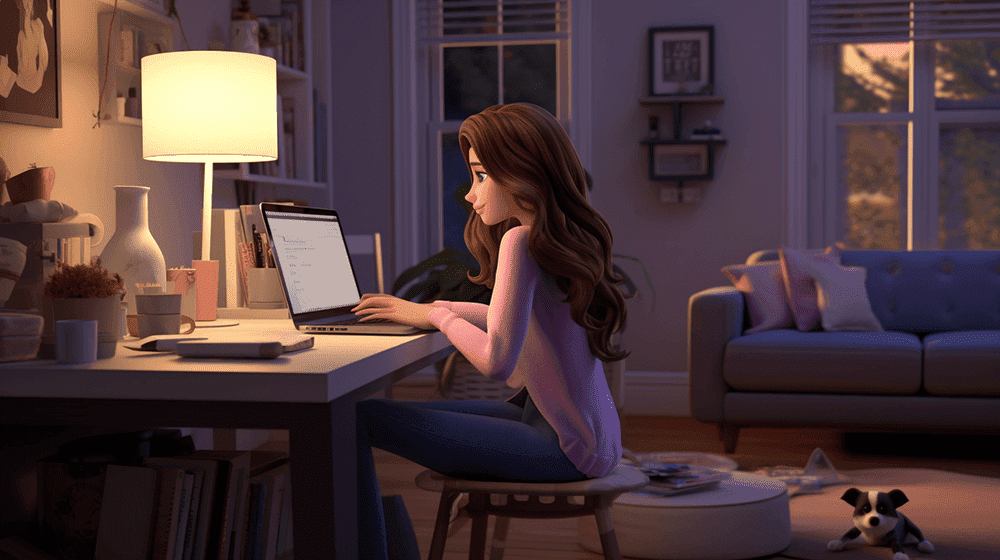
Remote work doesn’t have to mean missing out on team-building activities. There are numerous ways to foster team spirit from a distance. Online game sessions, virtual coffee breaks, or even remote book clubs can be effective. These activities offer a break from the routine and an opportunity to bond with colleagues on a personal level.
A chat channel dedicated to non-work topics, like a virtual water cooler, can be a great place for team members to share personal stories, photos, or interesting articles. This not only helps in breaking the monotony of work but also allows team members working from home to stay connected on a more personal level with their colleagues. You can even share about some new hobbies you are trying – here is a list of 25 non-virtual hobbies to try outside working hours.
If your company does not offer ways to foster communication and team spirit for home-based workers, then it might be time to take the initiative and propose these ideas yourself.
Introducing these strategies to your boss can be a constructive step in enhancing your remote work experience. When suggesting these ideas, it’s important to focus on the benefits they bring not only to you as a home-based worker but to the entire team. Approach the conversation with a positive and proactive attitude, emphasizing how these strategies can boost team morale, productivity, and overall job satisfaction.
Managing Different Time Zones for Virtual Meetings When Working from Home
Working from home often means collaborating with team members scattered across different time zones. This challenge, while daunting, can be managed with strategic planning and mutual understanding.
1. Establishing a Universal Time Zone Reference
Tools like World Time Buddy or Google Calendar can help you visualize the time differences between team members. This universal reference serves as a base for scheduling meetings, ensuring that every team member is on the same page. It’s important to rotate meeting times occasionally to share the inconvenience of odd hours fairly among the team.
2. Communicating Availability and Boundaries:
Open communication about availability is key. Encourage team members to share their preferred working hours and any hard limits they might have. This information can be compiled in a shared document or calendar, making it easier to find overlapping hours for meetings. Remember, respecting personal boundaries is crucial for maintaining a healthy remote work culture.
3. Recording Meetings for Asynchronous Viewing
Not all meetings need to be attended in real-time. For less critical updates, consider recording meetings so that team members in vastly different time zones can watch them later. This approach ensures that everyone stays informed without sacrificing their work-life balance.
4. Leveraging Asynchronous Communication:
Emphasize asynchronous communication methods like email, project management tools, and recorded video updates. These methods allow team members to contribute according to their own schedules, reducing the need for real-time meetings.
5. Regularly Reviewing and Adjusting Schedules:
It’s important to regularly review and adjust meeting schedules. What works one month may not be effective the next, especially if team members’ personal circumstances change. Regular check-ins about the meeting schedule can help ensure that it continues to work for everyone.
Dress Code in Virtual Meetings: Striking the Right Balance When Working from Home
Navigating dress code etiquette for virtual meetings can be uniquely challenging when working from home. While comfort is a significant advantage of remote work, maintaining a level of professionalism in one’s appearance during video calls is still essential.

Since most video calls only frame the upper part of your body, focus on presenting a neat and professional appearance from the waist up. A well-ironed shirt or a neat blouse can make a significant difference. However, it’s still wise to be fully prepared for unexpected situations, like needing to stand up during a call.
Avoid clothes with overly bright colors, busy patterns, or large logos, as they can be distracting on camera. Solid colors or subtle patterns tend to work best on video.
My aunt, who transitioned to remote work, shared her approach to dressing for virtual meetings. She keeps a blazer and a few professional tops handy in her home office. Before a meeting, she quickly changes into one of these, maintaining a professional image without sacrificing her comfort throughout the day.
Remember, there’s more flexibility when working from home. If your company has a laid-back culture or if it’s a casual check-in with a familiar colleague, it’s generally acceptable to dress more casually. However, always be ready to switch to a more professional look for unexpected or last-minute video calls.
Conclusion
The right tools and strategies can transform remote work from a solitary endeavor into a symphony of teamwork. It’s not just about overcoming distance; it’s about embracing the unique opportunities that remote work offers for creativity and connection.
So, what’s your next move in mastering the art of virtual teamwork? Which strategy or tool are you excited to introduce to your team? Share your thoughts and let’s keep the conversation going


