Forest is not just another app on your smartphone; it’s a revolutionary tool designed to boost your focus and motivate you through a unique and interactive experience.
Here, you plant a virtual seed, and with each moment of sustained focus, you watch it grow into a robust tree. However, the moment you succumb to the temptation of using your phone for distractions, your budding tree begins to wither.
This innovative approach makes Forest stand out in the sea of productivity apps. Through this Forest App review, you’ll learn how this app not only aids in managing your time more effectively but also makes the process enjoyable.
If you’re on the lookout for the perfect blend of productivity enhancement and motivational tool, then keep reading!
Table of Contents
The Science Behind Focus and Growth
Now, let’s get a bit nerdy and talk about why Forest works so magically for remote workers.
Ever heard of the psychological concept of delayed gratification? It’s the idea that resisting a smaller, immediate reward leads to receiving a larger, more enduring reward later. Forest taps into this by making you work towards the latter—growing a virtual forest.
Every minute you resist the pull of your phone, you’re not just avoiding distraction; you’re actively contributing to the growth of something beautiful. This tangible representation of your focus and dedication not only keeps you motivated but also makes the abstract concept of “productivity” much more concrete and rewarding.
If you are starting your journey into optimizing your remote work life, understanding this science is a game-changer!
Integrating Forest into Your Remote Work Routine
Transforming your home-based work experience with Forest focus app is like adding a secret ingredient to your productivity recipe. Here’s how to blend it in perfectly with your daily routine:
- Set Clear, Achievable Goals for Each Tree: Before you start a focus session, define what success looks like. Is it drafting an email, completing a design, or planning your week? This clarity turns each tree into a milestone. For example: Plant a tree for drafting your monthly report. By the time it’s fully grown, your draft should be completed!
- Customize Your Forest for Different Tasks: Use Forest’s tagging system to categorize tasks—work, study, creative sessions, etc. This not only helps you organize your day but also gives you insights into how your focus distributes across different activities.
- Schedule Regular Focus Sessions: Just like watering plants, consistency is key. Schedule specific times for focused work sessions. This regularity helps to cultivate a habit of concentration. I set a morning ritual from 9 AM to 11 AM as my prime focus time, dedicating it to my most important task of the day.
- Review and Reflect on Your Forest’s Growth: Regularly take stock of your virtual forest’s development. This reflection is not just rewarding but also offers valuable insights into your productivity patterns and progress.
- Involve Your Team or Family: Share your forest with friends, family, or coworkers. This adds an element of community and accountability, making the journey towards productivity a shared experience.
- Leverage Advanced Features for Deep Work: Explore Forest’s premium features for more complex tasks that require deep work sessions. This includes planting several trees in a row for long-term projects, which adds an extra layer of commitment and satisfaction.
Introducing the Forest productivity app to my husband was meant to help us focus while working from home, but it unexpectedly turned into a friendly competition.
We found ourselves naturally competing to see who could plant more 10-minute focus trees, turning a simple productivity tool into a source of motivation and fun. This unplanned challenge not only enhanced our focus but also added a playful twist to our daily routines.
How to Use Forest: A Guide for Mobile and Desktop
The Forest app can effortlessly connect your work from the desktop to your mobile. It offers both a Chrome extension and a smartphone app, simplifying your focus efforts across devices.
The app starts you off with several free features, but upgrading to the premium version with a one-time fee greatly enhances device synchronization.
Chrome Extension Guide
Head over to the Forest website and select the Chrome Extension to install it. Once installed, click on the extension icon:
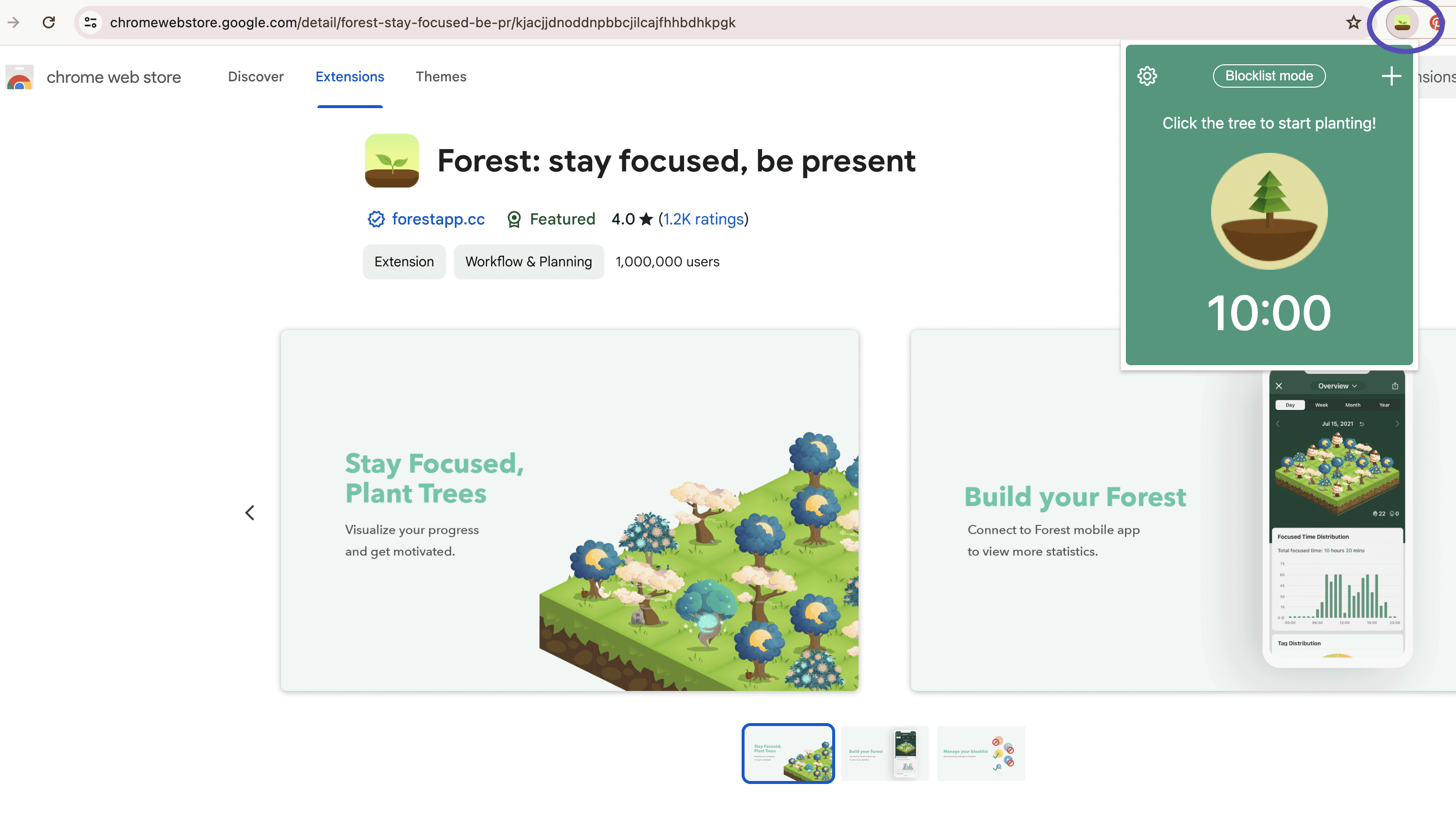
Then, hit the Settings icon:
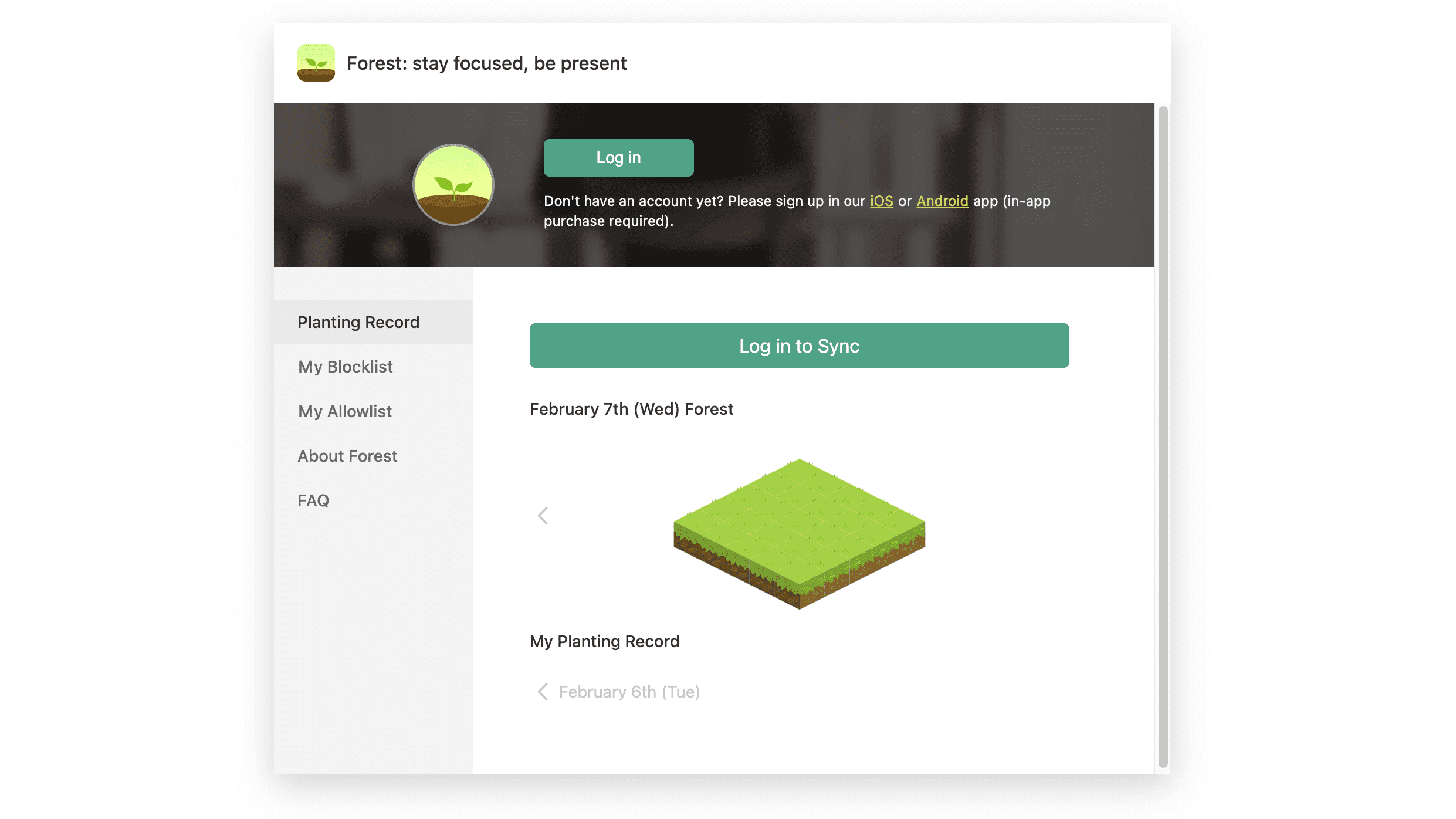
If you’re on the free version, logging in won’t be an option. But, if you’ve already got the premium mobile version, log into your account (or create one if it’s your first time).
Under “My Blocklist,” compile a list of all the websites you want to block during your work sessions (a planting session):
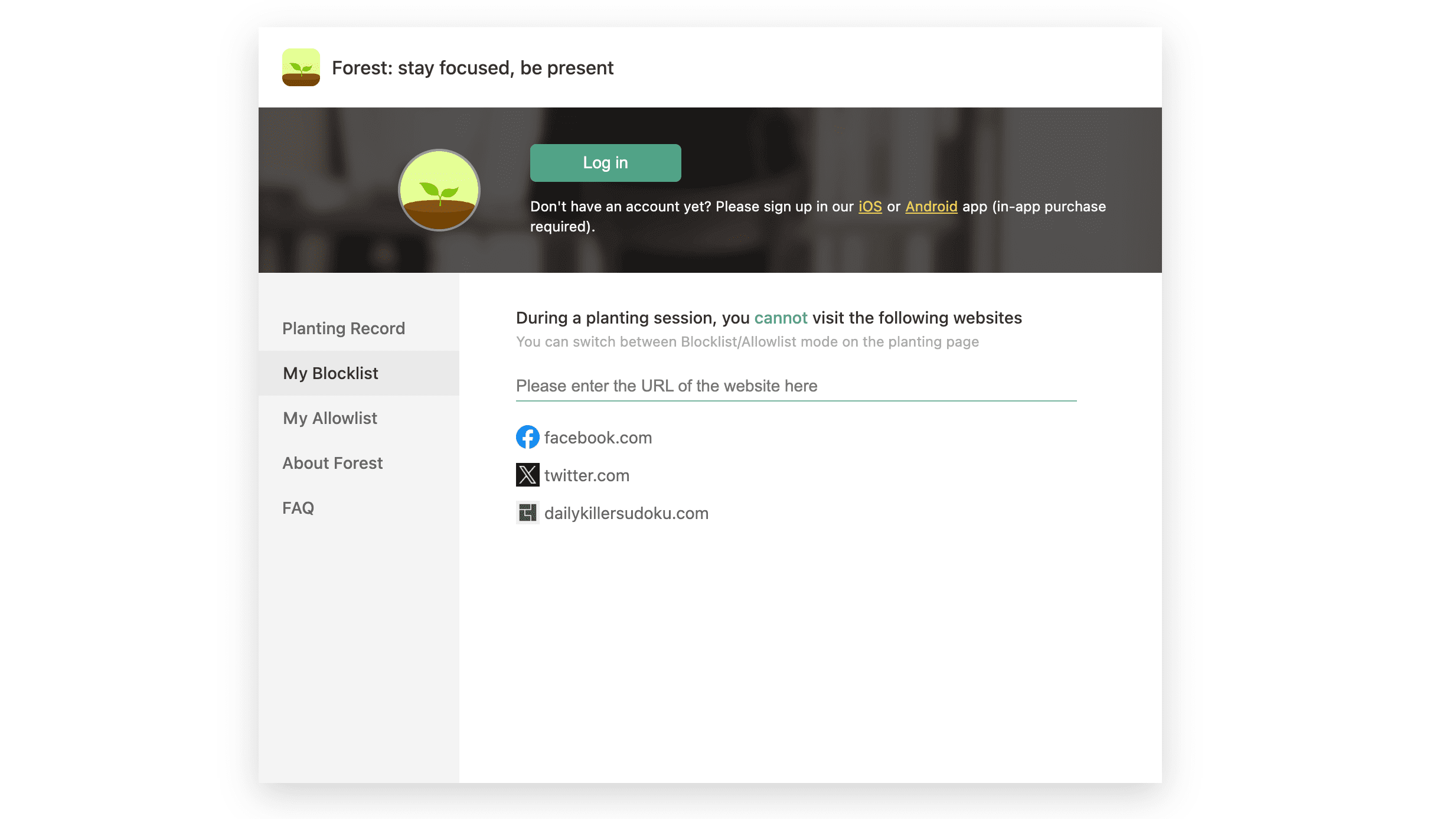
(You may laugh about Daily Killer Sudoku being on this list, but this website has been my go-to for “active procrastination” for the last 3 years.)
To kick off a focused session:
- Click on the extension.
- Hover over the tree and choose the type of tree you want to plant by using the arrows.
- Set your focus duration by hovering over the timer and adjusting with the right and left arrows.
- Then, click on the tree, and your session starts.
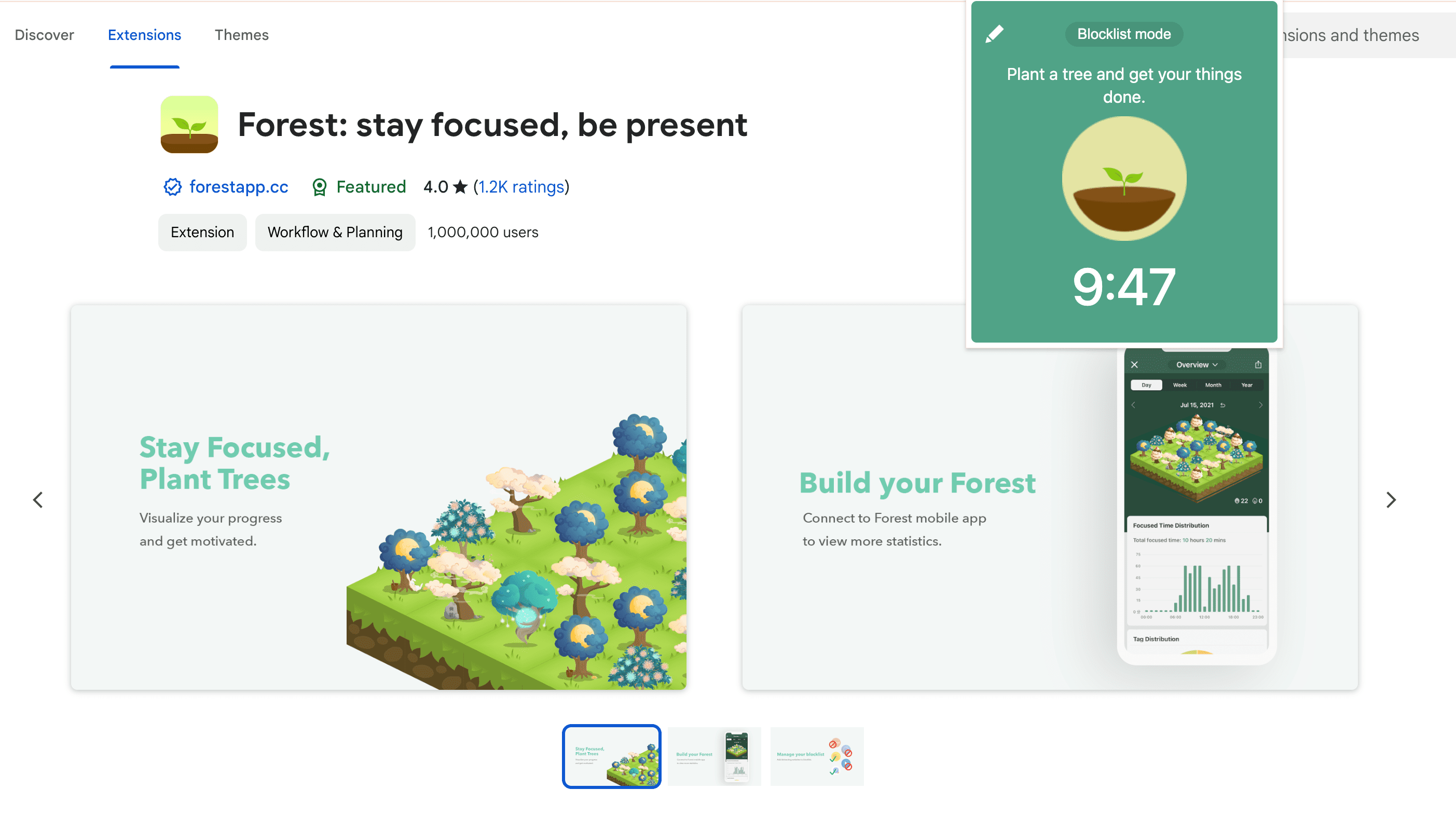
If you try to open a tab that’s on your blocklist (or if such a tab is already open and you attempt to access it), you’ll see this message:
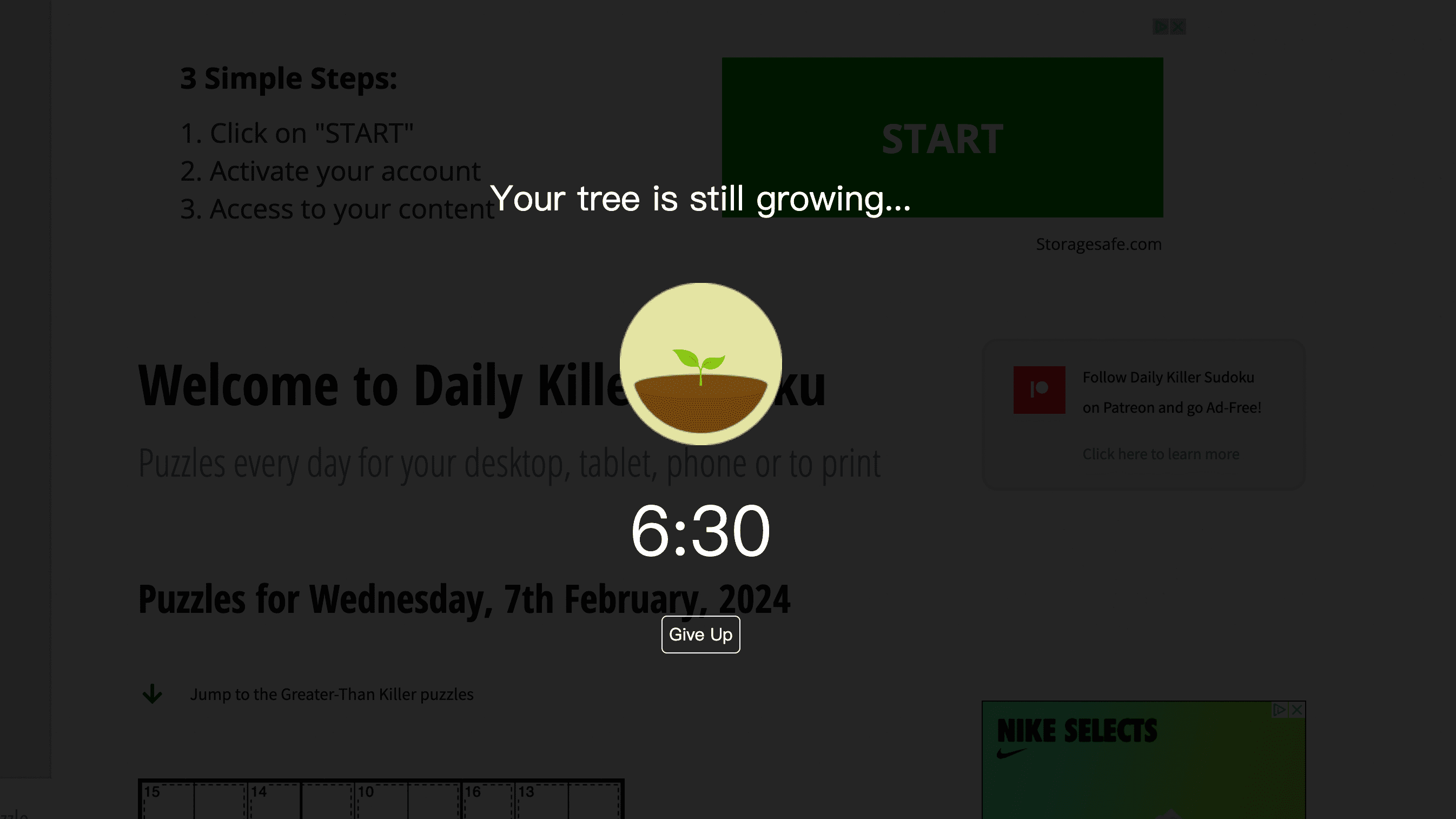
Resist the temptation, or hit the “Give up” button to forfeit your tree.
You can check how much time is left at any point by clicking on the extension.
At the end of the session, if you haven’t stayed focused, you’ll get an alert congratulating you on your tree! At the end of the day, you can see your whole forest.
Whether you’re setting up your workspace at home, fine-tuning your work-from-home routine, or diving into the realm of remote work for the first time, installing and customizing the Forest Chrome Extension is your key to creating a distraction-free environment right in your own living space.
Mobile Version
The mobile version of Forest (available for both Android and iOS) offers limited features in its free version. For instance, you can’t create a list of blocked or allowed apps during your work sessions.
However, the free version does allow you to completely lock your phone while you’re in a work session. Since most apps also have a desktop version, you can comfortably block apps on your phone even if some are crucial for your work, as you’ll still be able to access them on your computer.
To fully lock your phone using the mobile version during your work session, follow these steps:
When you open the app, click on the timer in the top bar, select the “Deep Focus” option, and a window will pop up asking for the necessary permissions. Grant the required permissions.
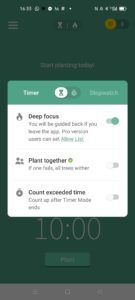
You’ll return to the initial screen. Click on the timer and choose the type of tree, the focus duration, and if you wish, the marker (work, sports, others) and click on “Plant.”
From that point on, as long as your focus time lasts, if you try to open another app on your phone, you’ll see the screen:

Embracing this feature is like hitting the jackpot for your productivity. Whether you’re a seasoned remote worker, a home office newbie, or just someone looking to squeeze more focus out of your day, fully locking your phone with Forest’s mobile app is your secret weapon against distractions.
Forest app Review: does it work?
The Forest app truly stands out as a practical and efficient tool for enhancing focus and productivity. From personal experience, I found it incredibly easy to integrate into my daily routine with just a few clicks. The interface is user-friendly, and even the free version offers significant benefits, making it tempting to opt for the premium upgrade for additional features like choosing which apps to block and access to a variety of tree types.
Personally, I don’t usually get sidetracked by social media during work hours, but I have a soft spot for Daily Killer Sudoku. Forest has help me a LOT with that particular distraction. The thought of letting a virtual tree die just because I wanted to play a game has surprisingly been a powerful deterrent. It’s also kept me away from spending too much time on TikTok or indulging in long sessions of Freecell. Pressing the “Plant” button instills a sense of responsibility that makes opening any other app feel like a betrayal. It’s gamification at its finest, creating a guilt trip that actually serves my productivity.
My mom has become a huge fan of the app as well; she’s thoroughly enjoying the process of planting trees. It’s become a quirky and charming part of our workday communications, with her sending messages like ‘brb gonna plant a tree!‘ It’s not just a tool for her; it’s a source of enjoyment that also contributes to her productivity.
In conclusion, the Forest app works wonders for those who need a little extra help focusing on their work. Its simplicity, combined with the effective gamification of productivity, makes it a worthy addition to anyone’s toolkit.
Beyond Productivity: The Environmental Impact of Forest
Forest focus app doesn’t just beautify your workday; it also contributes to the beautification of our planet. Through its partnership with real-world tree-planting organizations, Forest bridges the gap between virtual productivity and tangible environmental impact.
Each virtual tree grown translates to a contribution towards planting real trees. This means that as you improve your work-from-home efficiency, you’re also playing a part in reforestation efforts and combating climate change. So, for all you remote workers looking to make a difference beyond your home office, Forest offers a path to do just that.
Conclusion
In summary, the Forest app stands out as a versatile productivity tool, making it easier than ever to maintain focus in today’s distraction-filled world. Its unique approach to combining technology with the simple goal of staying focused offers a refreshing twist to traditional methods.
Whether you’re working from home or managing tasks on the go, Forest provides a solution that’s both innovative and effective. Will you give the Forest app a try? Let me know in the comments!


