Have you ever finished a long day of working at your desk at home only to realize your back aches, your wrists are sore, or your neck feels like it’s been in a knot?
You’re not alone. I struggled with persistent wrist pain that made even the simplest tasks feel daunting. It wasn’t until I delved into the world of ergonomics for my workspace that I saw a significant improvement.
If you’re experiencing similar discomforts or haven’t yet considered how your environment impacts your health and efficiency, this post is for you. We’re diving into the essentials of working-from-home ergonomics.
By focusing on your workspace’s design and functionality, you can alleviate pain and boost productivity. Your well-being and work output stand to gain from a few adjustments, and I’m here to guide you through making those changes.
Table of Contents
What Is Ergonomics, Anyway?
Let’s start with the basics. Ergonomics is the science of designing a workplace that meets the user’s needs, aiming to improve work efficiency and reduce discomfort or risk of injury.
It’s not just about picking out a comfy chair or adjusting your monitor height (though those are part of it); it’s about creating a workspace that suits your individual needs, promoting well-being and efficiency. If you’re just dipping your toes into the ergonomic waters, get ready to dive deep into how small adjustments can make a big difference.
The Pitfalls of a Non-Ergonomic Workspace
Ever finish your workday with a stiff neck, sore wrists, or a nagging backache? That’s your body’s way of saying, “Hey, we need to talk about ergonomics.” A poorly designed workspace can lead to a host of physical issues, from temporary discomfort to chronic injuries.
We’ll uncover the common mistakes many remote workers make and show you how to avoid falling into those traps. If you’ve been enduring discomfort during your workday, it’s time to make some changes.
Ergonomics: Your Productivity’s Best Friend
Believe it or not, the way your workspace is set up can significantly impact your productivity. A working-from-home ergonomic setup can help you work more efficiently, reduce the need for breaks due to discomfort, and even boost your creativity.
We’ll explore how optimizing your workspace can lead to a smoother workflow and a happier workday. If productivity hacks are your thing, you’re going to want to pay close attention to this part.
Starting Your Ergonomic Journey
Now that you know the what and why of working-from-home ergonomics in the remote work era, it’s time to take action.
From assessing your current setup to making targeted improvements, we’ll show you how to create a workspace that not only looks great but also supports your health and productivity.
Ready to make some changes? Let’s get started on creating a ergonomic working-from-home setup that works just as hard to keep you comfortable as you do to meet those deadlines.
Essential Ergonomic Furniture for Your Home Office
Choosing the right ergonomic furniture can transform your workspace from a pain-inducing cubicle into a haven of productivity and comfort.
The Throne of Comfort: Ergonomic Chairs
The chair you sit on for hours can be your best friend or your worst enemy. An ergonomic chair supports your posture, reduces back pain, and improves concentration. Say goodbye to constant shifting and hello to focused, comfortable work sessions.
What to Look For: Adjustable height, lumbar support, and tilt mechanisms. These features allow you to customize the chair to your body, ensuring you’re as comfortable on your eighth hour of work as you were on your first.
- Pro Tip: Before you buy, sit in the chair (if possible). Adjust it to your liking and listen to your body. Comfort and support should be your guiding stars.
The Foundation of Your Workday: Desks
- Standing Desks: A game-changer for those looking to combat the sedentary lifestyle. Transitioning between sitting and standing can reduce back pain, boost energy, and even improve focus.
- Adjustable Desks: Perfect for finding that just-right height for your work surface. Whether you’re tall, short, or somewhere in between, an adjustable desk can meet your needs and prevent strain on your arms and shoulders. I’ve just bought the Flexispot E7 desk and it’s made a huge difference on my work day.
- Desk Layout: Ensure there’s enough space for your essentials without clutter. A clean, well-organized desk can significantly impact your mindset and productivity.
Accessories That Make a Difference
Accessories might seem like small additions, but they can make a huge difference in your ergonomic setup. From monitor stands that align your sightline to keyboard trays that encourage a natural wrist position, these enhancements are about fine-tuning your workspace for optimum comfort and efficiency.
- Monitor Stands: Elevating your monitor to eye level can prevent neck strain and improve posture. Plus, it’s a simple way to upgrade your workspace without a complete overhaul.
- Keyboard Trays and Ergonomic Keyboards: These tools ensure your wrists are in a neutral position, reducing the risk of carpal tunnel syndrome. It’s all about creating a comfortable, natural setup for those marathon typing sessions. I use the Logitech Ergonomic Keyboard and although it’s big, it’s also amazing for my wrist! Pain is gone!
- Footrests: If your feet don’t comfortably reach the floor, a footrest can help maintain proper posture and reduce pressure on your lower back.
- Ergonomic Mouses: Designed to fit the natural curvature of your hand, ergonomic mouses reduce strain on your wrist and forearm, preventing conditions like carpal tunnel syndrome and tendonitis.
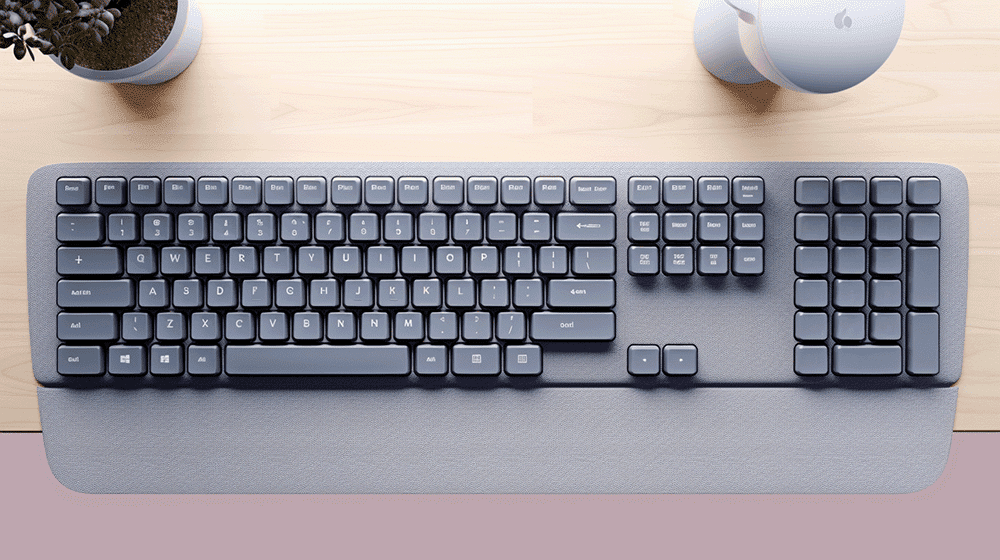
Bringing It All Together
Now that you know the essentials of ergonomic furniture, it’s time to put this knowledge into action. Remember, the goal is to create a workspace that feels like a natural extension of your body, where you can work for hours without discomfort. Start with the chair, as it’s the cornerstone of your ergonomic setup, and then build around it with a desk and accessories that meet your specific needs.
Optimizing Your Desk Setup for Better Posture
Creating the ideal desk setup is akin to crafting a personalized workstation where ergonomics meet individual comfort, leading to a space that promotes not just productivity but also well-being. Let’s explore the steps to optimize your desk for improved posture, eye comfort, and overall well-being.
Elevate Your View: Monitor Height and Angle
The sweet spot for your monitor is where the top of the screen is at or just below eye level, which keeps your neck in a neutral position, avoiding strain.
Achieving this may require a bit of creativity—think stacking books under your monitor or investing in a stand or an adjustable desk. The ideal distance from your eyes to the screen is roughly an arm’s length away, striking a balance between reducing eye strain and not having to squint at your display.
Key to Comfort: Keyboard and Mouse Placement
Your keyboard and mouse should be positioned so that your elbows are close to your body, allowing for a 90-degree angle at your elbows.
This setup supports a natural wrist posture, minimizing the risk of discomfort or injury. For those with a standing desk, adjust the surface to maintain this elbow angle. Consider an adjustable keyboard tray for traditional desks to enhance this ergonomic alignment.
Support Your Steps: Footrests and Ergonomic Mats
Proper support under your feet is crucial, especially if they don’t reach the ground when seated. A footrest can align your legs and back correctly.
For standing desk aficionados, an ergonomic mat can decrease fatigue by encouraging micro-movements. My own transition to using a footrest and a standing mat was a game-changer, offering comfort and support that I didn’t realize I was missing until I made the switch.
The Role of Movement and Breaks in Preventing Work-Related Injuries
If you’ve ever found yourself lost in work, only to stand up and feel like your body’s turned against you, then you’re not alone. The modern remote work setup, for all its perks, comes with its own set of challenges, especially the sedentary lifestyle it often promotes.
Schedule Your Movement
Why It’s Crucial: Just like you schedule meetings and deadlines, it’s essential to schedule your breaks. Consistent, short breaks for movement can prevent the stiffness and discomfort that come from prolonged sitting.
How to Do It: Set a timer for every 30 to 60 minutes to stand up, stretch, or take a brief walk. This not only aids your physical health but can also boost your mental clarity and productivity.
You can also buy one of those walking pads and do a little walk while watching a TV Show or even catching up on some work training videos.
Deskercise: Your New Best Friend
What It Is: Deskercise refers to exercises you can do at or near your desk, requiring minimal space and no equipment. These movements are designed to stretch and strengthen muscles that commonly get tight during work.
Simple Moves to Start: Shoulder shrugs, wrist stretches, and chair squats are all easy yet effective exercises you can weave into your day without needing to step away from your workspace.
Embrace Technology for Movement Reminders
Leveraging Apps: Countless apps are designed to remind you to take breaks and even guide you through short, office-friendly workouts. Utilizing these can take the guesswork out of when to move and what to do.
Smartwatch Alerts: If you have a smartwatch, set it to nudge you when you’ve been inactive for too long. These gentle reminders can be the nudge you need to get up and stretch.
Making Movement a Habit
Turning these strategies into habits is the key to a healthier work life. At first, it might feel forced or interruptive, but soon you’ll find that these breaks rejuvenate your body and mind, making you more productive and, importantly, happier throughout your day.
Incorporating movement into your remote work routine is not just about preventing injuries; it’s about enhancing your overall quality of life. By taking these steps, you’re not only looking after your physical health but also setting the stage for greater productivity and satisfaction in your work.

Personalizing Your Ergonomic Home Office
Crafting an ergonomic home office isn’t a one-size-fits-all affair; it’s a deeply personal journey that marries the science of ergonomics with the unique nuances of your body, work habits, and personal style.
Whether you’re a seasoned remote worker or just beginning to carve out your corner of productivity, keep reading for insights on tailoring your home office to your needs.
Understanding Your Body’s Needs
Your ergonomic setup should be as unique as you are. Start by assessing your body’s needs. Do you have a history of back issues? Are you tall, requiring more legroom? Understanding these factors will guide you in selecting the right furniture and accessories.
The Nature of Your Work
Tailor your workspace to the type of work you do. Graphic designers might need a larger monitor or a tablet stand for drawing, while coders could benefit from a mechanical keyboard. Reflect on the tools and arrangements that will enhance your workflow.
Incorporate Wellness Practices
Integrating wellness into your workday isn’t just about physical ergonomics; it’s also about nurturing your mental health. Whether it’s a small plant, a photo that brings you joy, or a diffuser with your favorite essential oil, these personal touches can make a significant difference in your day-to-day work life. You can find out the best scents for your home office on this post.
Adjustments for Different Body Types
Not all ergonomic advice will apply universally. For instance, the recommended height for a standing desk might not suit someone who’s particularly tall or short. Don’t hesitate to go beyond standard recommendations to find what truly works for you.
Making It Your Own
Finally, remember that your home office is an extension of your home and your personality. While ergonomics focuses on physical well-being, personalizing your space to reflect your style can also uplift your mood and creativity. From choosing a color scheme that calms you to selecting artwork that inspires, make your space truly yours.
Supporting Longevity with Working-from-home Ergonomics
As the workforce continues to age, the importance of creating an ergonomic remote work environment that supports longevity cannot be overstated. If you’re part of the booming demographic navigating the challenges and opportunities of remote work later in life, this is for you.
First off, let’s talk about the visual aspect. With age, the eyes might not be as sharp as they used to be, making screen time a bit more straining. An ergonomic setup that considers larger monitors, adjustable lighting, and screen settings to reduce glare can be a game-changer.
Then there’s the challenge of maintaining a good posture and avoiding strain, which become increasingly important as we get older. Ergonomic chairs with proper lumbar support, adjustable desks that encourage movement, and keyboard setups that prevent wrist strain are not luxury items—they’re essentials.
Incorporating breaks and movement into the workday is crucial, especially for the aging workforce. Regularly scheduled breaks for stretching or walking can significantly impact your overall health and stamina. This practice helps in maintaining flexibility, reducing the risk of repetitive strain injuries, and keeping the blood flowing.
Conclusion
By investing in ergonomic furniture and tools, such as chairs, desks, and mouses designed to support your body’s natural posture, you’re not just enhancing your immediate comfort—you’re safeguarding your long-term health and productivity. Making these adjustments can transform your work-from-home experience, turning a potentially pain-inducing setup into a haven of efficiency and well-being.
Now, I’d love to hear from you. What changes are you inspired to make in your work-from-home space to enhance its ergonomics?


