I’m the kind of person who still has photos from a 5th-grade field trip stored on an old external hard drive. While my work files are neatly organized in their rightful places, these personal mementos are a reminder of my digital clutter tendencies. Keeping work and personal files separate is key for my productivity, but even then, the sheer volume of digital content can be overwhelming.
If you can relate, no worries! This post is all about conquering that overwhelm. We’re tackling digital clutter head-on, from emails that pile up faster than we can hit ‘delete’ to the importance of digital security in our ever-expanding online world. It’s not just about finding files faster; it’s about creating a space where productivity and calm coexist.
Whether it’s for work efficiency or personal sanity, the journey to a clutter-free digital existence is one worth taking.
Table of Contents
Understanding Digital Clutter: More Than Just a Messy Desktop
Are you tired of sifting through endless files and emails every day? Well, buckle up, because we’re about to dive into the world of digital clutter and transform your virtual mess into a model of efficiency!
Digital clutter isn’t just those random files scattered on your desktop; it’s an avalanche of emails, redundant apps, and forgotten documents that are secretly sabotaging your productivity and peace of mind.
But why should you care? Because, let’s face it, a cluttered digital space is like trying to work in a room filled with scattered papers and unopened mail – it’s stressful and totally zaps your efficiency.
It’s not just about losing precious minutes looking for that one document; it’s about the constant, nagging feeling that your digital life is out of control. This chaos can lead to increased anxiety and a sense that you’re always playing catch-up.
Don’t worry, though! We’re here to tackle this head-on. By understanding what digital clutter is and its sneaky ways of impacting your work and well-being, you’re already taking the first step towards a cleaner, more organized digital life.
Strategies for Decluttering Your Digital Space
Smart Naming Conventions: Your First Step to Organization
- Use Descriptive and Specific Names: Start by naming your files and folders with clear, descriptive titles. This could include dates, project names, or specific descriptors.
- Consistency is Key: Stick to a consistent naming format across all your files and folders. Whether it’s ‘Date-Project-Description’ or ‘Project-Description-Version’, choose a format and stick with it.
- Avoid Ambiguity: Stay away from vague names like ‘Document1’ or ‘Final’. The more precise your titles, the easier it is to find what you need without opening multiple files.
Folder Structures: Building Your Digital Filing Cabinet
- Create a Hierarchical Structure: Organize your folders in a hierarchy from general to specific. Start with broad categories and then create subfolders for more detailed classification.
- Separate Current and Archived Work: Keep your current projects in an easily accessible place and move completed ones to an archive. This keeps your immediate workspace clutter-free.
- Use Folders Wisely: Don’t overdo the subfolders. If you find yourself with folders containing only one or two files, it might be time to consolidate.
Digital Filing Systems: The Heart of a Tidy Workspace
- Categorize by Projects or Departments: Group your files based on projects or the nature of work (e.g., Finances, Marketing, Research).
- Regular Clean-ups: Set a schedule to review and organize your files. A monthly or quarterly cleanup can prevent buildup.
- Cloud Storage and Backup: Utilize cloud storage for easy access and extra security. Ensure you have a backup system in place for important documents.
Maintaining Your Online Paradise
- Regular Audits: Periodically check your digital workspace to ensure everything is in its right place and see if any new files need categorizing.
- Adapt as You Go: Be ready to adjust your system as your work evolves. What works today might need tweaking in a few months.
- Digital Minimalism: Adopt a minimalist approach. Before saving a file, ask if it’s necessary. The less you keep, the less you have to organize.
By implementing these strategies, you’re not just organizing files; you’re setting up a system that enhances your work efficiency and mental clarity.
Email Management: Cutting Through the Inbox Chaos
If your inbox is more ‘terrifying tsunami’ than ‘tranquil pond’, you’re in the right place. We’re about to turn email management from a dreaded chore into a streamlined, stress-free process.
And remember, mastering your inbox isn’t just about reducing the number of emails; it’s about creating a system that makes email work for you, not against you. We’re here to make that happen.
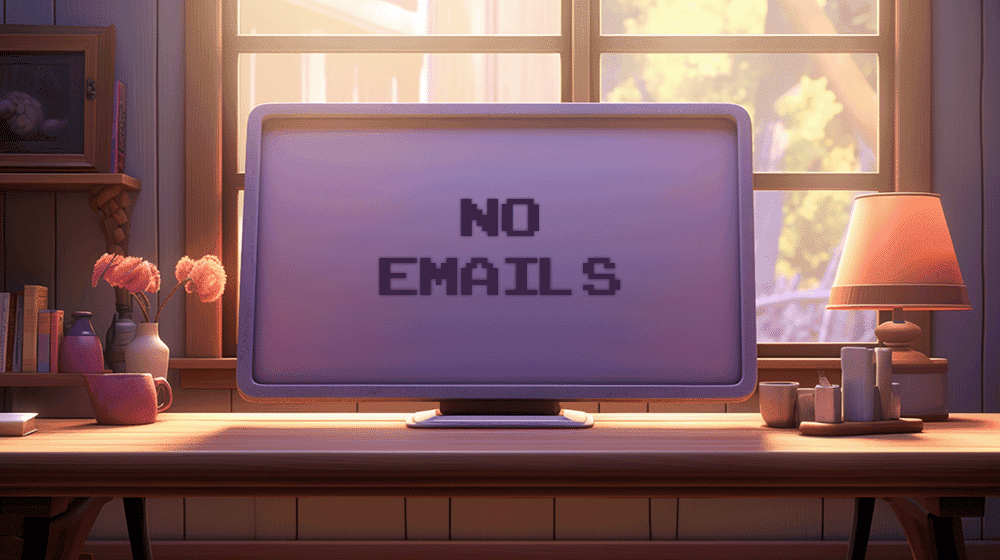
Inbox Zero Mastery: The Ultimate Clean-Up
Inbox Zero isn’t a myth; it’s your new reality. But how do you get there? Start by tackling your existing emails with a clean-up spree. Archive what’s done, delete what’s unnecessary, and respond to the urgent ones.
Next, implement a ‘touch it once’ policy: every time you open an email, take action – reply, delete, or file. This keeps your inbox from becoming a digital hoarding space. Remember, the goal of Inbox Zero isn’t to obsess over having zero emails at all times, but rather to efficiently manage your emails so they don’t manage you.
Scheduled Email Checks: Timing is Everything
Constant email notifications can fragment your focus, so let’s fix that. Schedule specific times for checking emails – maybe once mid-morning and once in the afternoon.
This helps you stay in the ‘deep work’ zone without the constant interruption of email alerts. Outside these times, close your email client or turn off notifications to maintain your focus fortress.
By batching your email time, you’ll find yourself more productive and less reactive, giving you more control over your day.
Filters and Labels: Your Organizational Ninjas
Time to make filters and labels your best friends. Set up filters to automatically sort incoming emails – like sending all promotional emails to a specific folder.
Use labels or categories for quick identification – for instance, ‘urgent’, ‘read later’, or ‘clients’. This makes your inbox a well-organized machine, saving you time and sanity.
Think of this as creating a personal assistant who pre-sorts your mail, allowing you to focus on what’s most important.
The Art of Email Triage
Just like in a medical emergency, triage your emails. Quickly scan your inbox and categorize emails: urgent, important but not urgent, and low priority.
Deal with the urgent ones first, schedule time for the important ones, and consider if you can delegate or delete the low-priority ones. This keeps you focused on what truly needs your attention.
By practicing email triage, you’re prioritizing tasks, which is a key skill in managing not just your emails, but your overall workflow.
Inbox Maintenance: Keeping it Clean
Finally, dedicate a little time each week for inbox maintenance. Unsubscribe from newsletters you never read, clean out your folders, and review your filters and labels for efficiency.
Regular maintenance keeps your inbox manageable and prevents another buildup of digital clutter. Think of it as a mini ‘spring cleaning’ session for your online space, ensuring that everything stays in tip-top shape and your productivity remains high.
The Role of Apps in Maintaining a Minimalist Digital Workspace
In the world of remote work, the right apps aren’t just helpful; they’re game-changers. Let’s explore how the perfect blend of technology can make your work-from-home life not just easier, but downright delightful!
Note-Taking Apps: Your Digital Brain
- Evernote & Notion: Think of these as your external brain for all those ideas, meeting notes, and to-do lists. With features like tagging, searching, and organizing into notebooks or databases, you’ll never lose a brilliant idea again.
- OneNote: Perfect for those who love freeform note-taking. You can doodle, insert files, and even search handwritten notes.
Project Management Tools: Your Roadmap to Success
- Trello & Asana: These tools turn your projects into visual boards or lists, making it easy to track progress and collaborate with your team. Say goodbye to the chaos of endless email threads!
- Monday.com: Offers a highly customizable interface to manage any kind of project, ensuring everything stays on track with minimal fuss.
File Storage and Organization: Your Virtual Filing Cabinet
- Dropbox & Google Drive: These are your go-to spaces for storing all kinds of files. With easy sharing options and access from anywhere, your documents are always at your fingertips, neatly organized.
- Box: Not just for storage, Box also offers robust security features, making it ideal for sensitive or confidential files.
Streamlining Communication: Less Noise, More Clarity
- Slack & Microsoft Teams: These apps bring all your communication into one place. With channels for different topics, direct messages, and integration with other tools, they keep conversations organized and accessible.
Time Management Tools: Mastering Your Day
- RescueTime & Toggl: Want to know where your time goes? These tools track your activities and give insights into your productivity patterns. Perfect for fine-tuning your daily routine for peak efficiency.
Maintaining Your Minimalist App Ecosystem
Remember, it’s not just about having these tools; it’s about how you use them. Regularly review which apps you actually need and use. An app that doesn’t add value is just digital clutter in disguise. Keep your app arsenal lean and mean, focusing on tools that genuinely enhance your productivity and joy in your home office.
The Psychological Benefits of a Digital Decluttering
It’s amazing how a well-organized virtual environment can lift your spirits and supercharge your focus. We’re about to uncover the mental magic that happens when you declutter your digital workspace.
Focus Unleashed: The Power of a Clean Workspace
Ever noticed how a cluttered desk can make your thoughts feel just as jumbled? The same goes for your digital space. A clean and organized virtual workspace cuts down on distractions, allowing your mind to zero in with laser focus. It’s like giving your brain the room it needs to breathe and do its best work.
Here is a post with some tips to create a distraction-free home office space.
The Creativity Booster: Simplifying for Innovation
Believe it or not, a streamlined digital environment can be a hotbed for creative thinking. When your virtual space isn’t clogged with digital debris, your mind is free to wander, explore, and create. It’s about setting the stage for your imagination to run wild.
Stress Reduction: Finding Digital Peace
In the hustle and bustle of digital life, a well-organized workspace is your personal oasis of calm. By taming the chaos of your digital world, you significantly reduce the anxiety and stress that comes with digital overwhelm. It’s like finding a peaceful shoreline in the stormy seas of online work.
Sense of Control: Mastering Your Digital Realm
There’s something incredibly empowering about having a well-ordered digital space. It gives you a sense of control over your work and life. This isn’t just about being organized; it’s about being in charge. When your digital world is in order, you’re the captain of your ship, navigating through your workday with confidence and ease.
Long-Term Well-Being: A Sustainable Digital Lifestyle
Maintaining a streamlined virtual workspace isn’t just a one-time clean-up; it’s a lifestyle. This ongoing practice contributes significantly to your long-term mental well-being. It’s about crafting a digital environment that supports not just your work, but your overall happiness and health.
Digital Security: A Clean Workspace is a Safe Workspace
A clean and organized digital environment isn’t just about efficiency; it’s a critical shield against cyber threats.
The Stronghold of Organized Files
Picture this – your digital files so well-organized that you can spot anything out of place in a heartbeat. That’s what we’re aiming for. A tidy digital environment means fewer hiding spots for malicious files or suspicious activities. It’s like having a well-lit castle where intruders can’t lurk in the shadows.
Email Vigilance: Your First Line of Defense
When it comes to email, being organized is being on guard. A clutter-free inbox makes it much easier to spot phishing attempts and suspicious messages. Think of it as having a crystal-clear view from your watchtower, keeping an eye out for cyber threats.
Digital Hygiene: The Art of Cyber Wellness
Just like washing your hands keeps you healthy, maintaining digital hygiene keeps your virtual space safe. Regular updates, strong passwords, and a keen eye for unusual activity are your armor in the digital world. We’ll walk you through creating habits that are not just about cleanliness, but about security.
Conclusion
And there we have it – a journey through the world of digital decluttering. With these strategies in your toolkit, the path to a more organized and secure digital life is clear. Remember, it’s not just about the immediate relief; it’s about cultivating habits that ensure long-term digital well-being and efficiency.
So, what’s your first step going to be in minimizing your digital clutter? Share your plans and ideas in the comments below – I’d love to hear how you’re kickstarting your journey to a clutter-free digital world!


